Note
Go to the end to download the full example code
First-order IIR Filter with Simulation¶
In this example, a direct form first-order IIR filter is designed.
First, we need to import the operations that will be used in the example:
from b_asic.core_operations import ConstantMultiplication
from b_asic.special_operations import Delay, Input, Output
Then, we continue by defining the input and delay element, which we can optionally name.
There are a few ways to connect signals. Either explicitly, by instantiating them:
a1 = ConstantMultiplication(0.5, delay)
By operator overloading:
first_addition = a1 + input
Or by creating them, but connecting the input later. Each operation has a function
output()).
b1 = ConstantMultiplication(0.7)
b1.input(0).connect(delay)
<b_asic.signal.Signal object at 0x7f5086beea70>
The latter is useful when there is not a single order to create the signal flow graph, e.g., for recursive algorithms. In this example, we could not connect the output of the delay as that was not yet available.
There is also a shorthand form to connect signals using the <<= operator:
delay <<= first_addition
Naturally, it is also possible to write expressions when instantiating operations:
output = Output(b1 + first_addition)
Now, we should create a signal flow graph, but first it must be imported (normally, this should go at the top of the file).
from b_asic.signal_flow_graph import SFG # noqa: E402
The signal flow graph is defined by its inputs and outputs, so these must be provided. As, in general, there can be multiple inputs and outputs, there should be provided as a list or a tuple.
firstorderiir = SFG([input], [output])
If this is executed in an enriched terminal, such as a Jupyter Notebook, Jupyter QtConsole, or Spyder, just typing the variable name will return a graphical representation of the signal flow graph.
firstorderiir
For now, we can print the precedence relations of the SFG
firstorderiir.print_precedence_graph()
------------------------------------------------------------------------------------------------------------------------
1.1 id: in0, name: My input, value: 0, inputs: {}, outputs: {0: ['add0']}
1.2 id: t0, name: The only delay, initial_value: 0, inputs: {0: ['add0']}, outputs: {0: ['cmul1', 'cmul0']}
------------------------------------------------------------------------------------------------------------------------
2.1 id: cmul1, name: no_name, value: 0.7, inputs: {0: ['t0']}, outputs: {0: ['add1']}
2.2 id: cmul0, name: no_name, value: 0.5, inputs: {0: ['t0']}, outputs: {0: ['add0']}
------------------------------------------------------------------------------------------------------------------------
3.1 id: add0, name: no_name, inputs: {0: ['cmul0'], 1: ['in0']}, outputs: {0: ['t0', 'add1']}
------------------------------------------------------------------------------------------------------------------------
4.1 id: add1, name: no_name, inputs: {0: ['cmul1'], 1: ['add0']}, outputs: {0: ['out0']}
------------------------------------------------------------------------------------------------------------------------
Executing firstorderiir.precedence_graph will show something like
![digraph {
rankdir=LR
subgraph cluster_0 {
label=N0
"in0.0" [label=in0 height=0.1 shape=rectangle width=0.1]
"t0.0" [label=t0 height=0.1 shape=rectangle width=0.1]
}
subgraph cluster_1 {
label=N1
"cmul1.0" [label=cmul1 height=0.1 shape=rectangle width=0.1]
"cmul0.0" [label=cmul0 height=0.1 shape=rectangle width=0.1]
}
subgraph cluster_2 {
label=N2
"add0.0" [label=add0 height=0.1 shape=rectangle width=0.1]
}
subgraph cluster_3 {
label=N3
"add1.0" [label=add1 height=0.1 shape=rectangle width=0.1]
}
"in0.0" -> add0
add0 [label=add0 shape=ellipse]
in0 -> "in0.0"
in0 [label=in0 shape=cds]
"t0.0" -> cmul1
cmul1 [label=cmul1 shape=ellipse]
"t0.0" -> cmul0
cmul0 [label=cmul0 shape=ellipse]
t0Out -> "t0.0"
t0Out [label=t0 shape=square]
"cmul1.0" -> add1
add1 [label=add1 shape=ellipse]
cmul1 -> "cmul1.0"
cmul1 [label=cmul1 shape=ellipse]
"cmul0.0" -> add0
add0 [label=add0 shape=ellipse]
cmul0 -> "cmul0.0"
cmul0 [label=cmul0 shape=ellipse]
"add0.0" -> t0In
t0In [label=t0 shape=square]
"add0.0" -> add1
add1 [label=add1 shape=ellipse]
add0 -> "add0.0"
add0 [label=add0 shape=ellipse]
"add1.0" -> out0
out0 [label=out0 shape=cds]
add1 -> "add1.0"
add1 [label=add1 shape=ellipse]
}](../_images/graphviz-e51d839f137756fb1ce3c92392ba4b0837a05008.png)
As seen, each operation has an id, in addition to the optional name. This can be used to access the operation. For example,
firstorderiir.find_by_id('cmul0')
<b_asic.core_operations.ConstantMultiplication object at 0x7f50f4da4d60>
Note that this operation differs from a1 defined above as the operations are
copied and recreated once inserted into a signal flow graph.
The signal flow graph can also be simulated. For this, we must import
Simulation.
from b_asic.simulation import Simulation # noqa: E402
The Simulation class require that we provide inputs. These can either be
arrays of values or we can use functions that provides the values when provided a
time index.
Let us create a simulation that simulates a short impulse response:
sim = Simulation(firstorderiir, [[1, 0, 0, 0, 0]])
To run the simulation for all input samples, we do:
sim.run()
[0.15]
The returned value is the output after the final iteration. However, we may often be interested in the results from the whole simulation. The results from the simulation, which is a dictionary of all the nodes in the signal flow graph, can be obtained as
sim.results
{'add1': array([1. , 1.2 , 0.6 , 0.3 , 0.15]), 'cmul1': array([0. , 0.7 , 0.35 , 0.175 , 0.0875]), 't0': array([0. , 1. , 0.5 , 0.25 , 0.125]), 'add0': array([1. , 0.5 , 0.25 , 0.125 , 0.0625]), 'cmul0': array([0. , 0.5 , 0.25 , 0.125 , 0.0625]), 'in0': array([1, 0, 0, 0, 0]), '0': array([1. , 1.2 , 0.6 , 0.3 , 0.15])}
Hence, we can obtain the results that we are interested in and, for example, plot the output and the value after the first addition:
import matplotlib.pyplot as plt # noqa: E402
plt.plot(sim.results['0'], label="Output")
plt.plot(sim.results['add0'], label="After first addition")
plt.legend()
plt.show()
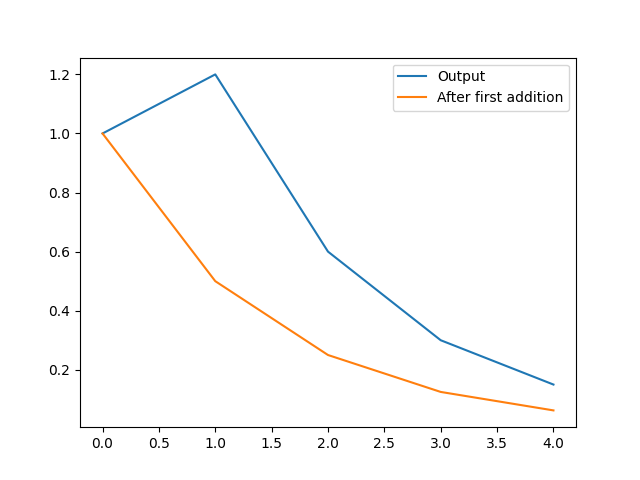
To compute and plot the frequency response, it is possible to use mplsignal
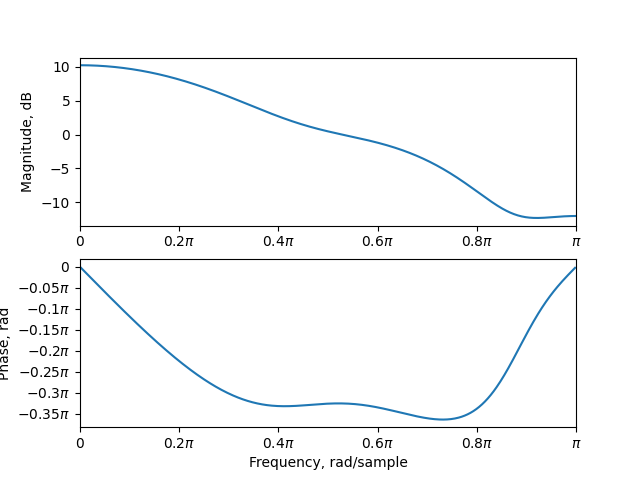
As seen, the output has not converged to zero, leading to that the frequency-response
may not be correct, so we want to simulate for a longer time.
Instead of just adding zeros to the input array, we can use a function that generates
the impulse response instead.
There are a number of those defined in B-ASIC for convenience, and the one for an
impulse response is called Impulse.
Now, as the functions will not have an end, we must run the simulation for a given
number of cycles, say 30.
This is done using run_for() instead:
sim.run_for(30)
[4.470348358154297e-09]
Now, plotting the impulse results gives:
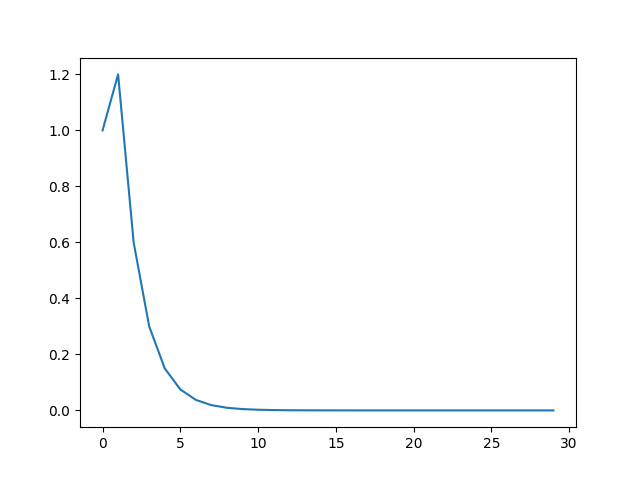
And the frequency-response:
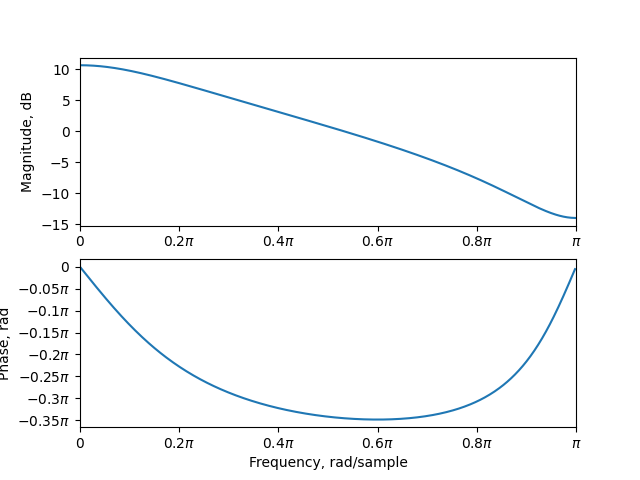
Total running time of the script: (0 minutes 0.925 seconds)